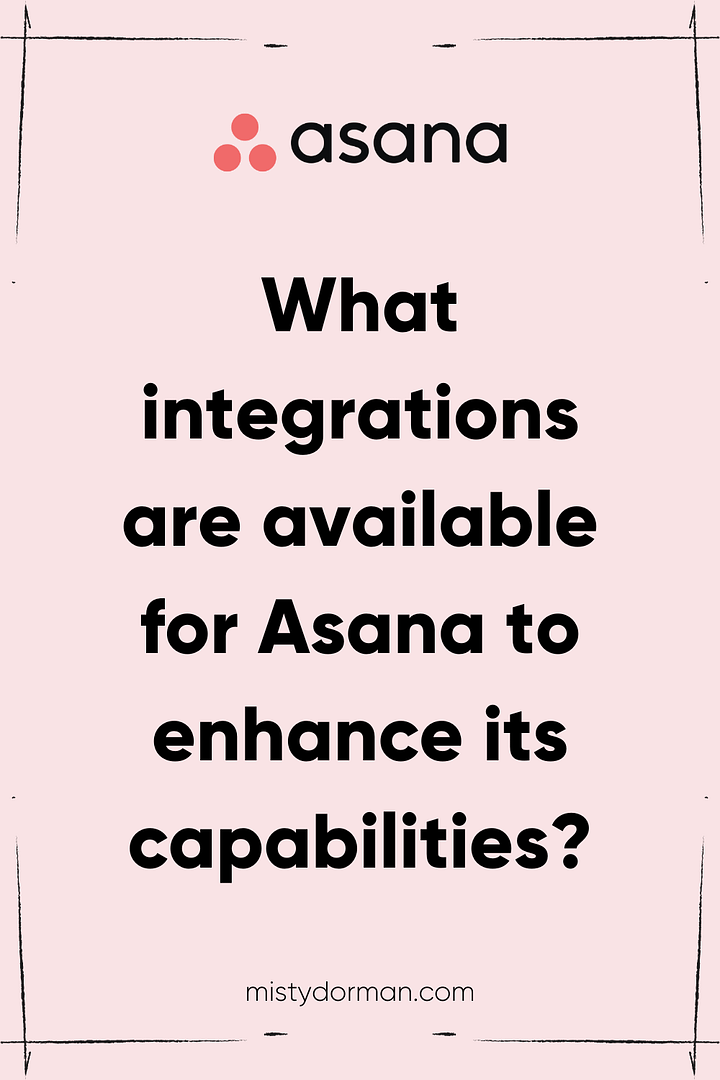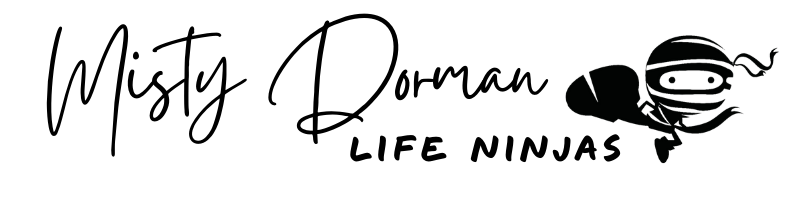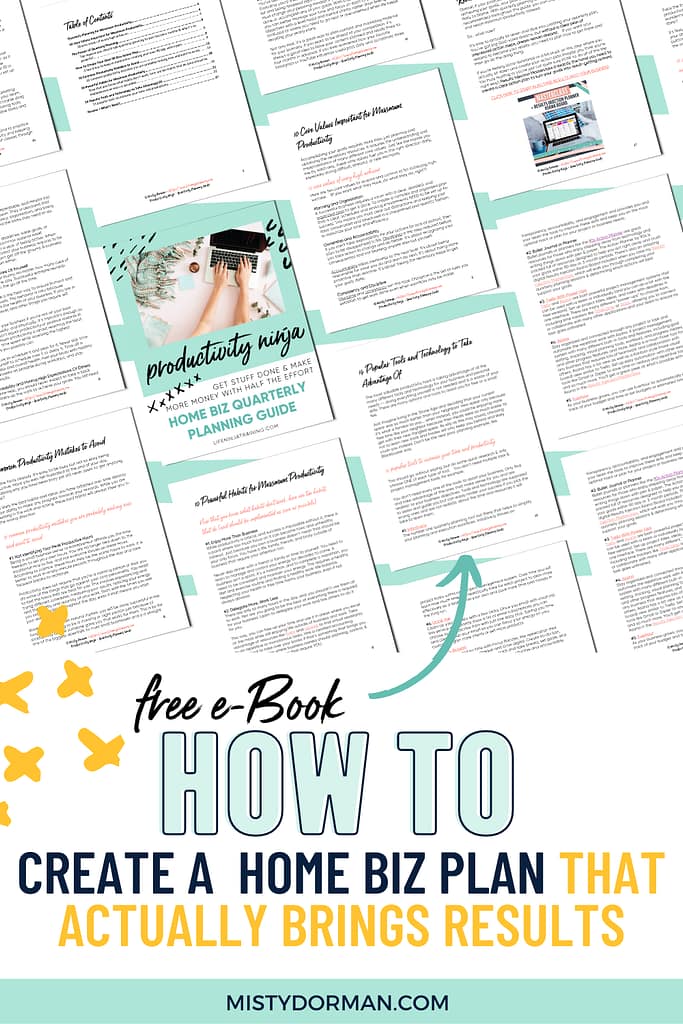Boring Disclosure: I use this site to teach you how to become more productive. That comes with expenses & my family likes frozen yogurt, so occasionally I use affiliate links to recommend products I love and I know will help you. Click here if you want to read the full disclaimer (or take a good nap).
Integrations to Enhance Asana’s Capabilities
Asana, a leading project management and task tracking tool, offers users a wide array of capabilities out-of-the-box. But its true power is often realized through its diverse set of integrations. By connecting Asana with other tools and platforms, users can supercharge their project management capabilities, streamline workflows, and ensure that all their tools communicate seamlessly with each other. Here are some of the most popular and impactful integrations available for Asana:
Communication Tools
Slack: Link your Asana projects with Slack channels to receive updates and notifications, and even create Asana tasks directly from Slack.
Microsoft Teams: Facilitate meetings, conversations, and file sharing between Asana and Microsoft Teams.
Time Tracking Toggl: Track the time spent on Asana tasks and get insights into team productivity.
Harvest: Integrate time tracking and invoicing directly into your Asana projects.
File Storage and Collaboration Google Drive: Attach Google Drive files to Asana tasks (or use Zapier to connect Asana with Google Drive), ensuring that everyone has access to the right documents.
Dropbox: Easily link to or upload Dropbox files within Asana.
Box: Collaborate on Box files directly from within Asana tasks.
Automation and Workflow
Zapier: Connect Asana with thousands of other apps to automate repetitive tasks, like creating a task in Asana from an email or updating a spreadsheet.
Pabbly: Pabbly is a similar automation tool to Zapier, but offers a lifetime deal here.
Flowsana: Automate workflows in Asana based on certain triggers or conditions.
Reporting and Analytics
Instagantt: Transform your Asana projects into Gantt charts for better visualization of task dependencies and timelines.
Velocity: Gain insights into your team’s performance, project health, and other critical metrics.
CRM and Sales
Salesforce: Sync Asana with Salesforce to link tasks with opportunities, leads, and other Salesforce entities.
Gmail: Turn emails into Asana tasks with the Asana for Gmail integration.
Design and Creative
Adobe Creative Cloud: Attach Creative Cloud assets to Asana tasks and get feedback right within the tool.
Development and IT
GitHub: Link code commits and pull requests to Asana tasks to keep developers and non-developers in the loop.
Jira: Integrate Asana with Jira to sync tasks, issues, and progress across both platforms.
Forms and Feedback
Typeform: Collect feedback or other form responses and automatically create Asana tasks from the submissions.
Wufoo: Easily turn form entries into actionable tasks in Asana.
Calendar Sync
Google Calendar: Visualize Asana tasks on your Google Calendar, making it easier to plan and schedule.
Outlook Calendar: Sync Asana tasks with due dates to your Outlook calendar.
In addition to the above, the Asana ecosystem is continuously growing, with developers creating new integrations to satisfy diverse user needs. Whether you’re looking to enhance communication, productivity, reporting, or any other facet of your project management, there’s likely an Asana integration out there that can help.
Remember, while integrations can provide powerful enhancements, it’s essential to assess your team’s actual needs. The right mix of integrations can streamline processes, but over-integrating can sometimes lead to confusion. Choose wisely and make the most of what Asana, paired with the right tools, has to offer.
Need more help with Asana?
- How to Organize Your Business Like a Six-Figure Entrepreneur – In this free workshop, Louise Henry will walk you through her simple 5-step process to save 10 hours a week organizing your business with Asana. If you’re really serious about getting your entire productivity system set up to save massive amounts of time running your biz, make sure to grab Louise’s special offer for her Uplevel with Asana course. I’ve personally taken this course and implemented her strategies into my own Asana and it’s worth every penny.
- I offer several Asana templates and productivity training in Life Ninja Academy. In this program, you will slay home biz overwhelm and finally streamline your home business, so it can finally help you achieve your God-sized dreams.

P.S. – Did this inspire you or bring you value? Don’t forget to share &/or pin this post. I appreciate it sooooo much!